Photos
The HTML <img> tag is
used to embed an image in a web page. Images are not technically inserted into a web page; images are linked to web pages. The attritube src specifies the path to the
image and the file name.

Decide which photos will use
Open your images folder. You have 2 subfolders:
- H which contains horizontal/wide type of photos
- V which contains vertical/tall type of photos

Go into the H folder and look at the horizontal/wide photos you have in there. You will have more than one picture for each topic/page.

Double-click on the first photo to preview it. In the window that opens, use your arrow keys to look at them. Delete photos you don't want - make sure to keep 1 photo for each topic.
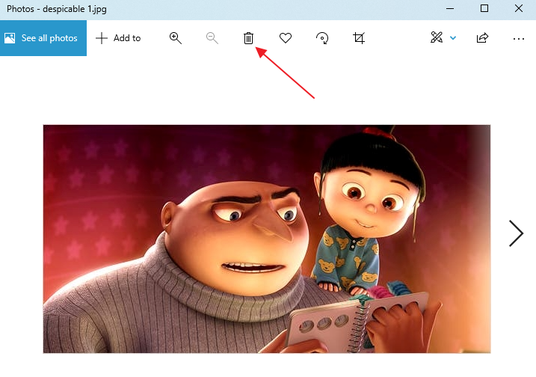
When you're done you should have 4 photos in the folder, one for each topic.
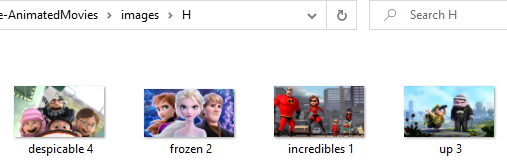
Backspace to go up one folder level, back to "images".
Then go into the V folder and do the same for the Vertical photos.

Again, make sure to keep 1 photo for each page/topic.
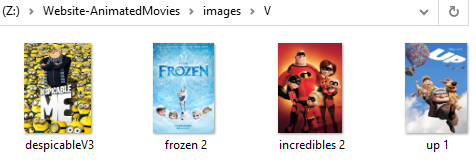
Keep the V folder open as you will need to see the names of the photos you will be using for the next step.
