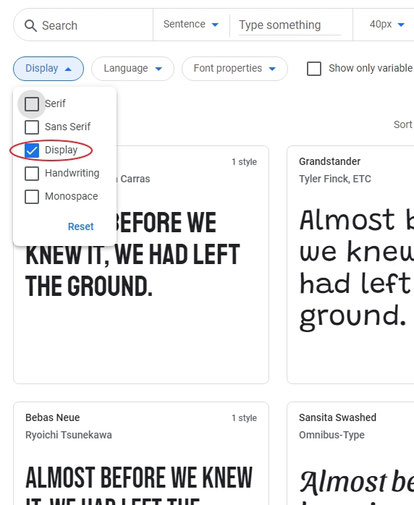Headings
Remove font styles you've added in Google Fonts.
- Remove all for the font that's open/expanded.
- Expand other font(s)
- Remove all
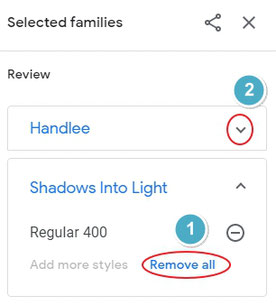
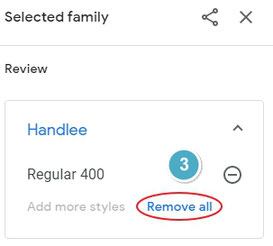
Find font type
Same idea but now change Categories to "Display" and/or "Handwriting"
Find a font you like and Select this style.
Click the @import option and copy the style in the first box

Paste that on a new line at the top of your style sheet

h1 style
- On your style sheet, near the top, add a new style for h1
- Add an empty line between the { } brackets
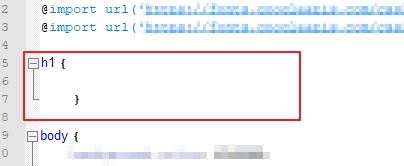
- Select all the font-family code in the next box and copy (CTRL+C).
- Paste it inside the h1 style


Save your style sheet and take a look at your page. Do you like it?
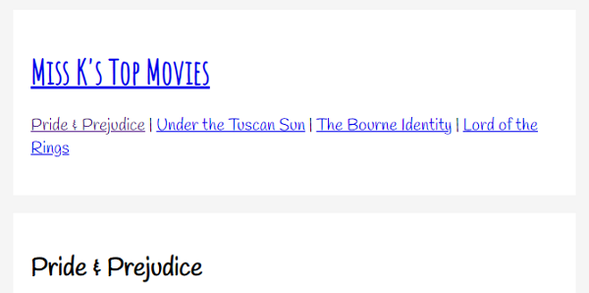
- If you don't like it, just look for another font and Select this style
- Remove the style you don't want anymore
- Select another style, copy the @import code and replace the font-family code inside the h1 style
H1 size
Go inside the h1 style and add a new line font-size and set the size using em (where 1.5em = 150% of regular text size). Start with 2.5em (in my example I like it a little bigger than that).
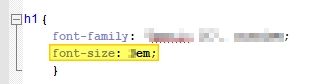

H2 style
Copy your h1 style in the style sheet and change it to h2 and reduce the size a bit.
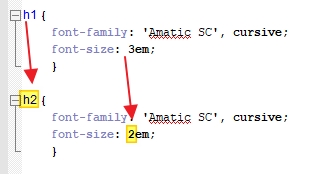
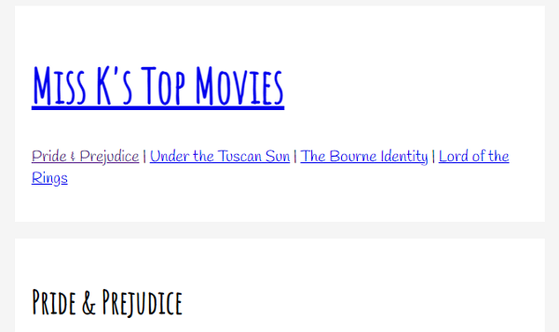
Center H1
Go back inside your h1 style and make it centered using the text-align property.