Day 1: Folders
In your folder, hover over This PC and click on the arrow that shows up to expand the list on the left. You should see your Z: folder near the bottom.
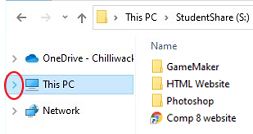

Game Maker
Select the GameMaker folder and drag it over your Z: folder - when it says "Copy", let go.
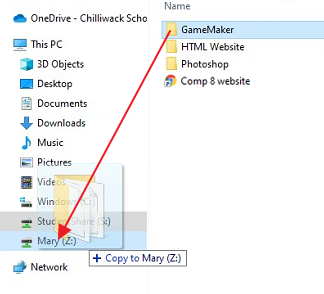
HTML Website
Go into the HTML Website folder...
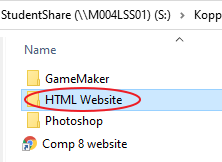
There are 6 topics to choose from, each with 4 subpages. Decide which of the following topics you want to do for the website project.
Select the website folder you want to do, and drag a copy of it to your Z: folder.
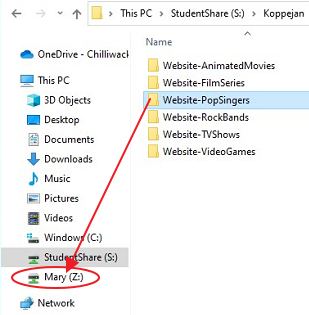
Animated Movies:
- Up
- The Incredibles
- Frozen
- Despicable Me
Rock Bands:
- U2
- Queen
- Coldplay
- Imagine Dragons
Film Series:
- Avengers
- Bourne
- Hunger Games
- Lord of the Rings
TV Shows:
- Friends
- Brooklyn Nine-Nine
- Modern Family
- Good Place
Pop Singers:
- Ed Sheeran
- Taylor Swift
- Ariana Grande
- Bruno Mars
Video Games:
- Fortnite
- Minecraft
- Roblox
- Super Smash Bros
Now go back to the main level of Student Share's COMP 8 folder - either click on the up arrow or on COMP 8 in the folder address
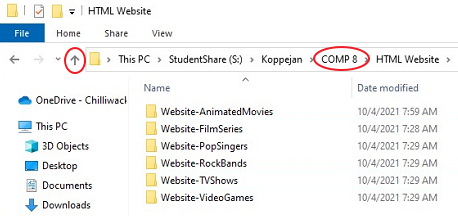
Photoshop
Select the Photoshop folder in Student Share and drag it to your Z: folder.
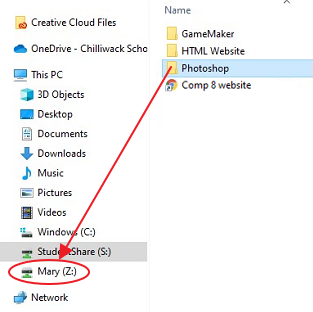
Go into your Z: folder (just click on it in the list on the left).
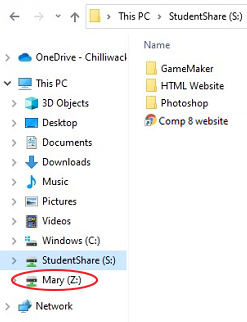
It should contain the 3 folders we just dragged over.

Go into the Photoshop folder in Z:
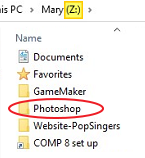
Drag the Settings folder into/over the shortcut folder.
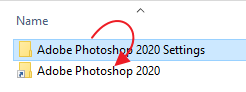
Go back to the main level of Z: (you can click the Up arrow, click on Z: in the folder navigation bar beside it, or click on Z: in the list on the left).
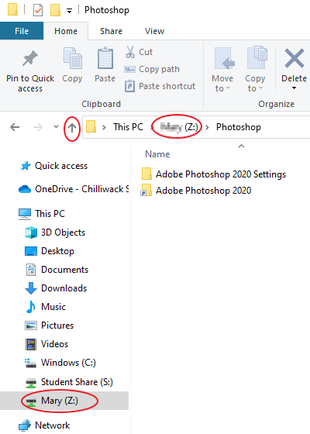
Keep your Z: folder open and continue (you will get it checked off after finishing the next steps)
